First-Class UML Modeling Experience on Mac OS X
Intuitive UML modeling tool on the world's most advanced operating system.
Combining Visual Paradigm with Mac OS X allows anyone to model software system with ease and quality.

-
Simple steps, high quality work
Visual Paradigm is designed to be simple, direct and intuitive. It takes just a single mouse action to create shape, few more for a diagram, few more for a complete model, and that's it! On Visual Paradigm, it's easy to do everything in the simplest manner and after all, simplicity is what we aim for.

With resources-centric modeling interface, you can create shape and association at the same time. And no need to worry about the notation syntax.

Sweeper
Increase more space between messages with one drag.
Magnet
Tidy messages much more easier.
-
Exceedingly powerful
Develop powerful software system requires an efficient operating system and UML modeling tool with advanced technologies. Here you have them all! Visual Paradigm assists you with everything you need throughout the entire software development cycle. In addition to producing stunning system design, its code generation support allows the production of source code from design specification in seconds. And its Hibernate support facilitates easy implementation of application that requires accessing database. Enjoy more by doing less. Visual Paradigm has done the complex tasks for you.
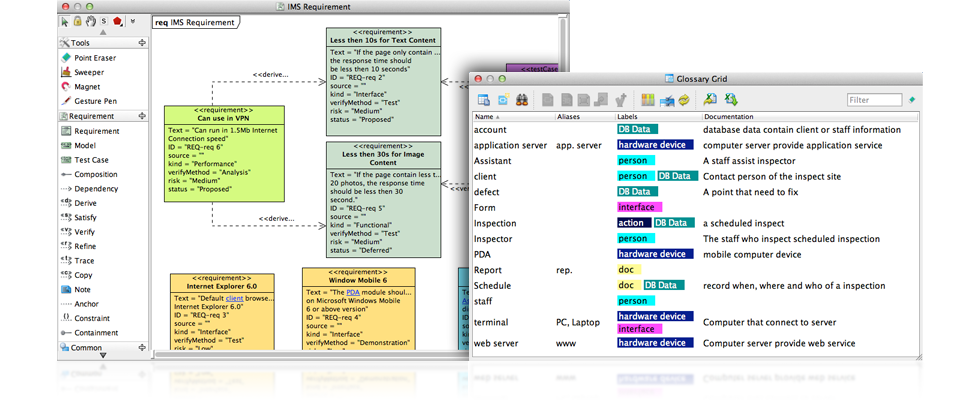
Requirement Diagram
Visual Paradigm provides a requirement diagram for specifying and analyzing requirements.
Glossary Grid
Let the terms say what you mean. And when others use them in the same project, they mean what you say.

Flow of Events Editor
Document the interactions between user and system (function) using the flow of events editor.
Flexible Doc. Composer
Convert your design to document by few mouse click. The generated document can preview and compare with the design side by side.

Instant Reverse Engineering
Reverse engineering UML class model from source code.
Instant Code Generation
Generate source code from UML diagrams to Objective-C.
-
Gang of four x four x four...
Software development is a team effort instead of a one man show. Effective team collaboration is a key to producing quality product, and this is especially true for geographically dispersed teams. Without the help of collaboration function, people have to share project by manually file copying or by sending Email, which lead to problems like difficult to manage versions, unable to detect and resolve conflicted changes made between different team members. Visual Paradigm provides you with effective team collaboration support. With Visual Paradigm, development team can store project files in a central server. Team members can commit changes to server, which in turn creates a new version (called revision) per each commit, ready for future retrieval. Conflicted changes are well-spotted and prompted for resolution. Team working has never been so easy!

-
Expressive model with UML and ERD
To express your design idea thoroughly requires rich and complete support of multiple modeling languages. Visual Paradigm provides industry-leading support for UML and ERD, which allows you to model your system from different views and with different level of abstractions. Reference and transition can be added among elements to link models up. This covers all of your modeling needs for software system design, requirements capturing and database design.

Use Case Diagram
Class Diagram
Sequence Diagram

Entity Relationship Diagram
-
We don't follow trend, we create trend
In today's dynamic and fast changing business environment, new technologies keep coming. To build software products that meet latest market trends, it is essential to build with software development tools that support latest methodologies and standards. But what if everyone do that? Visual Paradigm reacts promptly to the fast-changing world. We do not just support what the market needs lately, but to take the initiative in exploring and determining what comes next.

Traceability between model elements helps to identify and locate the source of origin of specify model element in project.

Analysis Diagram
Analysis Diagram helps to identify all model elements which are related to a specific model element.
Matrix Diagram
Overview dependencies between model elements by matrix diagram.
RACI chart
Generate and fill Responsibility Assignment Matrix base on any type of model elements.

Reverse existing database to ERD, synchronize ERD to UML class diagram, and generate Java ORM code to access database.
-
Scalable with high performance

Visual Paradigm is fully ready for serious enterprise use. It is designed to be highly scalable, such that it can accommodate an on-going increase in project size with no performance concern. With cutting-edge techniques applied, memory and system resources are better utilized, and thus performance is maximized.
-
Work peacefully with colleagues who use Windows and Linux
Visual Paradigm supports software development teams that comprise of developers working on different operating systems by facilitating smooth sharing and editing of work under different operating systems. Visual Paradigm can run on Mac, Windows and Linux and with same set of features supported. Users can open and edit the same project file under any operating system without extra conversion.
-
Visual Paradigm
UML tool for software application development.
Learn more...
-
Evaluation
You can try Visual Paradigm by downloading an evaluation copy at our download page. If have questions about our products or pricing, please feel free to contact us.
Download FREE trial

